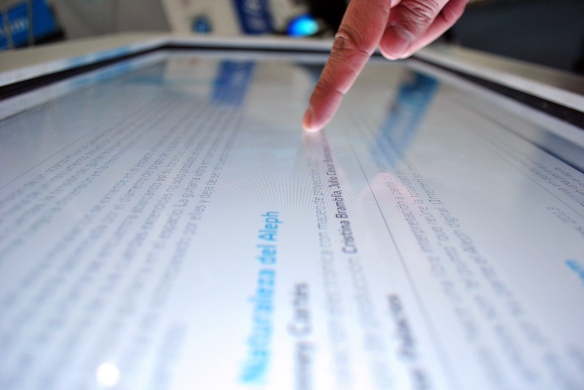
I’ve been teaching for sixteen years. I’ve heard over and over how one technology or another will save education.
I’m still waiting.
Let me first say, I’m not one to distance myself from new technology. I don’t hold it at arms length, I embrace it. I love technology. It’s fair to say, I’m a nerd.
 I had a smart board a decade before our county embraced them. It was awesome. Sure, the markers were too big to hold. The adapter would often fall off the board, and I still had to stand at the front of the room, but I loved it.
I had a smart board a decade before our county embraced them. It was awesome. Sure, the markers were too big to hold. The adapter would often fall off the board, and I still had to stand at the front of the room, but I loved it.
 I bought a touch screen convertible laptop back in 2005. The stylus worked great, when it worked. It was a little slow. It would bog down a little when I used massive programs like Notepad. The screen was finicky and often the entire system crashed, but I loved it. It was rumored I could even share the screen wirelessly, but that never panned out.
I bought a touch screen convertible laptop back in 2005. The stylus worked great, when it worked. It was a little slow. It would bog down a little when I used massive programs like Notepad. The screen was finicky and often the entire system crashed, but I loved it. It was rumored I could even share the screen wirelessly, but that never panned out.
I could go on and on with new technologies I’ve tried, but they all pan out the same for me. I use them, some I keep, others slowly fall away if they don’t help much. But for each one, the change is iterative. Not one has “revolutionized” the way I teach. The bad ones waste time for me or my students. The good ones help me do my job better, or help my students learn more quickly or with more depth. None of them though have lived up to the buzz that surrounds them.
We, as educators, move from one technology to another and get caught up in the shininess and potential, a potential that is often visualized by those who are selling it. Then we embrace the potential and dive in. Administrations spend money on the new thing. The good administrations invest in training, and then ask or compel teachers to get on board with the new tech. Then we all wait for the new tech to change everything, and it never does.
As Derek Muller points out, we’ve been doing the same thing since the blackboard, and we’ve yet to see the revolution.
It seems that the information age has brought even more claims of the technology elixir that will cure all our woes. I understand the excitement. New technology can help us change what we do. It can make our jobs easier, help us connect to students outside the classroom, appeal to multiple modalities of learning, give students control over pacing and direction of learning. All of these things are good, but none of them are revolutionary. We’ve always been able to do them, it’s just that technology provides so many new tools to do it. We have new tools every day rather than every year, or decade.
But that’s just it, isn’t it. Technology provides us with new tools to do the same job. We can use them to improve education for our students, but the change is iterative, not revolutionary. The electric drill didn’t revolutionize building, it just helped improve the time it took to build things.
Anointing technology as the savior of education is fraught with problems. Not the least of which is teachers are weary of the grandiose claims that never pan out. Teachers also don’t have to feel like it’s an all in proposition. Let them try new technology like the try new tools. Let them see the little ways it can improve their lessons or their students learning. Those changes will give teachers the confidence to try the next tool, and we will all slowly and with deliberate purpose change the face of education.
